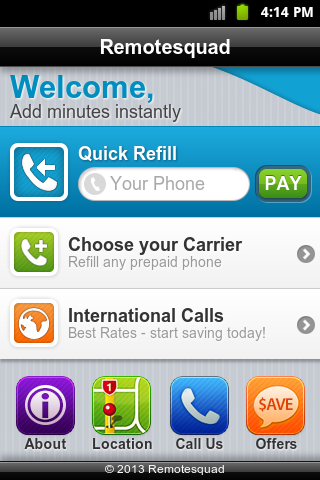Prepaid Cell Phone Payments 1.0
Free Version
Publisher Description
Pay your cell phone bill right from your phone. Get reminders of when your prepaid cell phone bill is due. With the Remote Squad bill payment app never miss another minute of talk time with some of the worlds most popular carriers.
With this App you can refill any prepaid phone from any of the following carriers:
AirVoice GSM
AirVoice Unlimited
AT&T GoPhone
Cricket PAYGo
Good 2 GO
H2O Minutes
H2O Month
International Calls
Net 10
Next G Mobile
PagePlus Minutes
PagePlus Monthly
Prepayd Wireless
Red Pocket
Red Pocket PayGo
Simple + $10 ILD
Simple BB + $10 ILD
Simple Mobile BB
Simple Mobile PIN
Simple Mobile RTR
Spot Mobile PayGo
Spot Mobile Savings
Spot Unlimited
T-Mobile
T-Mobile Epin
Telcel America
Ultra Mobile
Verizon InPulse
Verizon MONTH
Virgin Mobile
About Prepaid Cell Phone Payments
Prepaid Cell Phone Payments is a free app for Android published in the Accounting & Finance list of apps, part of Business.
The company that develops Prepaid Cell Phone Payments is RemoteSquad. The latest version released by its developer is 1.0.
To install Prepaid Cell Phone Payments on your Android device, just click the green Continue To App button above to start the installation process. The app is listed on our website since 2013-06-11 and was downloaded 6 times. We have already checked if the download link is safe, however for your own protection we recommend that you scan the downloaded app with your antivirus. Your antivirus may detect the Prepaid Cell Phone Payments as malware as malware if the download link to com.totalreup.remotesquadbillpayments is broken.
How to install Prepaid Cell Phone Payments on your Android device:
- Click on the Continue To App button on our website. This will redirect you to Google Play.
- Once the Prepaid Cell Phone Payments is shown in the Google Play listing of your Android device, you can start its download and installation. Tap on the Install button located below the search bar and to the right of the app icon.
- A pop-up window with the permissions required by Prepaid Cell Phone Payments will be shown. Click on Accept to continue the process.
- Prepaid Cell Phone Payments will be downloaded onto your device, displaying a progress. Once the download completes, the installation will start and you'll get a notification after the installation is finished.